How To Fix Matchmaking Problem In Free Fire: Hey friends, welcome to the zone where we are the ones who are standing for all of you, and regardless of any support else than sharing, we are always here to help out the players and every user who is related to Free Fire and Free Fire Max. It’s our top priority to serve you better, the same we have done through our older posts.
Similarly, we are going to present something most important and useful for you all. In this post, we are going to share some details and information regarding the most common but major problem with matchmaking in the games free fire and free fire max. Hence, make sure to read this article till last which is all about queries such as How To Fix Matchmaking Problem In Free Fire; Free fire matchmaking timeout, and so on.
Friends, this is the first thing that you need to under. A few among you would be a newbie to the game free fire or free fire max and currently, you would not be able to find the basics of matchmaking. Hence, let us first know What Is Matchmaking In Free Fire Max? Afterward, we shall state How The Matchmaking In Free Fire Max Works?
Also Read: How To Fix Nickname Already Exists In Free Fire
What Is Matchmaking In Free Fire?
Friends, matchmaking is an easy word that can be understood easily. It can simply be read as matchmaking that can emerge as the making of matches. In the games free fire and free fire max, matchmaking is the procedure of collecting players that are going to join the match either to play with you or to play against you.
How Matchmaking In Free Fire Max Works?
So, friends, matchmaking is the process of gathering active players whom you would either face as enemies or you will get as your teammate. Free Fire Matchmaking is often considered a problem but why? Have you noticed? You should read next to the information provided after the next title. Till then, let us find the actual working of Matchmaking.
Whenever a player selects a mode and taps on the start button, the algorithm receives the trigger to add the player to any active batch. Suppose the mode is Battle Royale Game Ranked and you have pressed the start button, the algorithm will now start to find the number of players around 50 who are nearer to your rank.
This choice is made through the rankings of players and the algorithm will select those who are near your rank and goes on searching for the players, near your rank. (Note that this selection is done region wise hence, you will have players from the Indian server only). And so, the matchmaking works and after successful matchmaking, you can play the game.
Trending: 100 Level in Free Fire ID: New Highest Level in Free Fire
Free Fire Matchmaking Problem Andriod/Pc, Bluestacks
Though Free Fire Matchmaking is a process, it will surely act like an elongated software processing unit, right? The same can be seen when you have to wait for a long time in a row after you begin any match whether the match is a Battlefield Royale mode or Clash Squad Mode. The same is extremely irritating and is considered a problem that is very hard to overcome.
Sometimes, the matchmaking takes multiple minutes that end as a timeout and the same result in the cancellation of your matchmaking and kills your time. And if this gets happens again and again, you completely get rude which makes you emotionally angry. But guys, there is no such mistake from the developers but the algorithm. Sometimes there may be a bug but mostly the matchmaking problem occurs due to the impairment of the players near your rank or level.
So we have gathered some useful instructions for you that are entirely verified via our team and the same will help you overcome this problem after following each and every step, you shall not need to search again about How To Fix Matchmaking Problem In Free Fire.
Claim: 100+ Free Fire ID And Password With Unlimited Diamonds
How To Fix Matchmaking Problem In Free Fire

As We Know that Garena Free Fire is one of the most popular online battlefield royale games with different types of in-game modes available, and It’s famous for its different modes such as Classic, Ranked mode, Lone Wolf mode, and Clash squad ranked matches, respectively. But, if you face any problem while playing this, imagine how much trouble you will face. Because, It’s happening with many players in Free Fire such as FF matchmaking problems in PC and Android, and it’s serious problem for those players who are daily playing Free Fire battle royale games because some of them can be eSports members, and some can be YouTube contents creators or live steamers.
That’s why They want to Fix Matchmaking Problem in Free Fire PC and Android as soon as possible to again started playing in-game matches to upskill their performance. Free Fire Problem Matchmaking can be a serious issue with your account if you’re facing it regularly, and Also, One error is shown when users are trying to play in-game matches such as “Matchmaking Timeout MM8”. Different players are getting different types of Free Fire problems today. So, We are going to share a step-by-step guide for How to fix matchmaking problems in free fire PC and Android Instantly so that you can start playing battle royale matches.
Most users are playing Free Fire Battle Royale matches on Android phones and the rest are using the BlueStacks emulator to play FF games. But, Both are facing the same problem such as BlueStacks free fire matchmaking problem or free fire matchmaking timeout, and it can be solved easily by following the given below steps one by one. Below steps are the Proven methods to fix the matchmaking problem in free fire max Instantly. Also, Use the link below for a free fire matchmaking fix file download.
Take a look below to check out the all proven methods to fix the matchmaking problem and prohibited from CS ranked unable to matchmake. So, follow each step carefully after that you will be fix your free fire problem today.
Trending: Free Fire 10000 Diamonds Without Human Verification
1 – By Fixing Local Files
- Make sure, you are not using any MOD of free fire or free fire max
- First of all, restart the game and restart the same mode
- Secondly, check the other modes, and still having the problem then follow the steps below if different methods are ideally getting started, then there is no need to worry because this matchmaking issue is facing due to the impairment of rank requirement
- Try turning on the airplane mode and turn it off after some time and restart the matchmaking
- Go to the home screen and clear all the applications running in the background.
- If your phone has a game mode, performance mode, or any mode where the performance for gaming gets multiplied, make sure to enable it
- Now you have either switch the operator or use a WiFi with a high bandwidth (the problem is often solved after doing it, hence do the same)
- Finally, if the problem still remains, you have to log out from the I’d and login it after 24 hours if the problem is still active, find the last method below.
Claim: Free Fire Diamonds 99999 Without Human Verification
After performing all the above-mentioned instructions, if your matchmaking problem is still active and you are not able to play matches, then try the steps stated below.
Free Fire Matchmaking Fix File Download New Version 2024

As we know Many users are playing Free Fire online battlefield royale games on Android phones, and some are unable to fix the matchmaking problem data timeout MM8 in their FF ID with the help of official information shared on the websites that are why Third-party websites have created one fix file to download which are helping many players to fix the matchmaking problem and BlueStacks free fire matchmaking problem Instantly. So, We have added that FF fixes file below so that you can easily download it on your Android or PC to solve your problems Instantly.
So, Use the Added below link for Free Fire Matchmaking Fix File Download after that, follow the steps for How to use it on Android and PC to solve problems Instantly, and after that, you won’t see these types of errors in your account again.
- Click Here to download a matchmaking fix data file
- After downloading, just extract it
- Now you have to copy the file and paste it to internal storage > Android > data
- Don’t do this process until the matchmaking does not fix via local solution methods.
Conclusion
This was an article that is all about How To Fix Matchmaking Problem In Free Fire. Matchmaking problems are very common to players and regarding the same, we have shared a lot of information along with the steps to fix it. Make sure to follow these steps perfectly, and hopefully, it would work. So guys, stay connected with us for more details and information about free fire and free fire max.
Also Read:
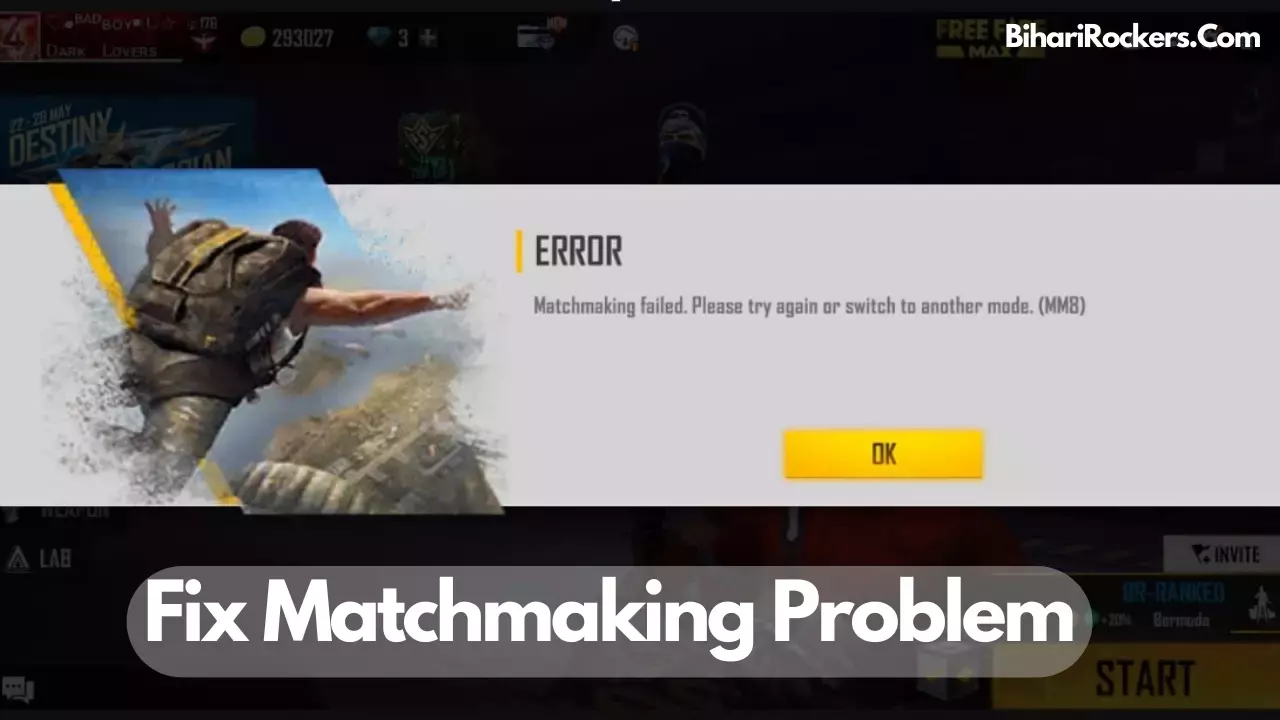
Hi
Hii bhai diomon 10000
Plesea